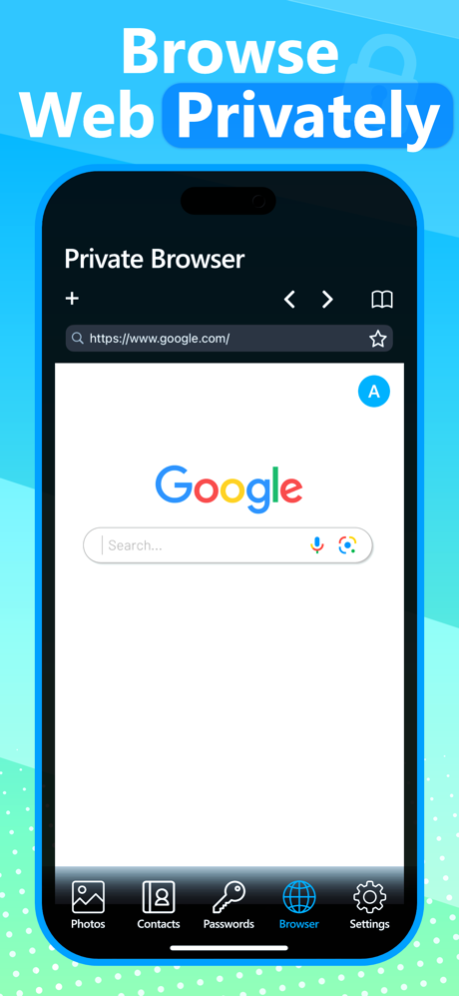Secret Photo Vault - SV 1.0.6
Free Version
Publisher Description
Introducing Private Secret Browser – the ultimate solution for secure online browsing! Keep all your confidential contacts and passwords in one safe and secure place. Our app offers in-app browsing with a pin-code protected entry, guaranteeing that your sensitive information remains completely private. Upgrade to our premium version for enhanced privacy protection and exclusive features.
With premium access, you'll enjoy the exclusive Facedown Lock feature. This innovative functionality automatically opens the home or password screen, when you place your iPhone facedown. It's the perfect solution for when you need to step away from your device without closing your current app or risking the exposure of sensitive information.
Moreover, our Autoblocking Screen feature ensures that your private information remains safeguarded, even when you're not actively using your device. Simply set the desired time duration after which the app will be automatically locked, ensuring that no one can access it without entering the password.
We prioritize your privacy and have developed our private browser app with the highest levels of security and privacy in mind. Download now to experience true peace of mind while browsing online.
Key Features:
- Securely store your secret files, contacts, and passwords.
- Pin-code protected entry for enhanced privacy.
- Facedown Lock feature: Automatically opens the home or password screen when your iPhone is facedown.
- Autoblocking Screen: App automatically locks after a specified period of inactivity.
- Highest levels of security and privacy for worry-free browsing.
Get Private Secret Browser now and take control of your online privacy like never before!
EULA: https://sites.google.com/view/private-browserq/terms-conditions
Privacy Policy: https://sites.google.com/view/private-browserq/privacy-policy
Jan 10, 2024
Version 1.0.6
- bug fixes.
About Secret Photo Vault - SV
Secret Photo Vault - SV is a free app for iOS published in the System Maintenance list of apps, part of System Utilities.
The company that develops Secret Photo Vault - SV is Maksym Povolotskyi. The latest version released by its developer is 1.0.6.
To install Secret Photo Vault - SV on your iOS device, just click the green Continue To App button above to start the installation process. The app is listed on our website since 2024-01-10 and was downloaded 0 times. We have already checked if the download link is safe, however for your own protection we recommend that you scan the downloaded app with your antivirus. Your antivirus may detect the Secret Photo Vault - SV as malware if the download link is broken.
How to install Secret Photo Vault - SV on your iOS device:
- Click on the Continue To App button on our website. This will redirect you to the App Store.
- Once the Secret Photo Vault - SV is shown in the iTunes listing of your iOS device, you can start its download and installation. Tap on the GET button to the right of the app to start downloading it.
- If you are not logged-in the iOS appstore app, you'll be prompted for your your Apple ID and/or password.
- After Secret Photo Vault - SV is downloaded, you'll see an INSTALL button to the right. Tap on it to start the actual installation of the iOS app.
- Once installation is finished you can tap on the OPEN button to start it. Its icon will also be added to your device home screen.